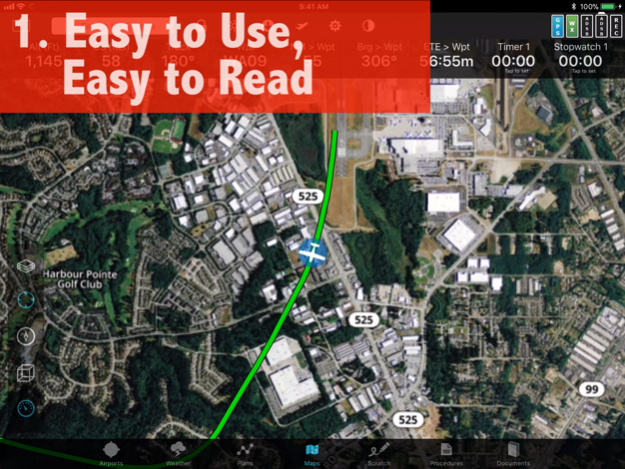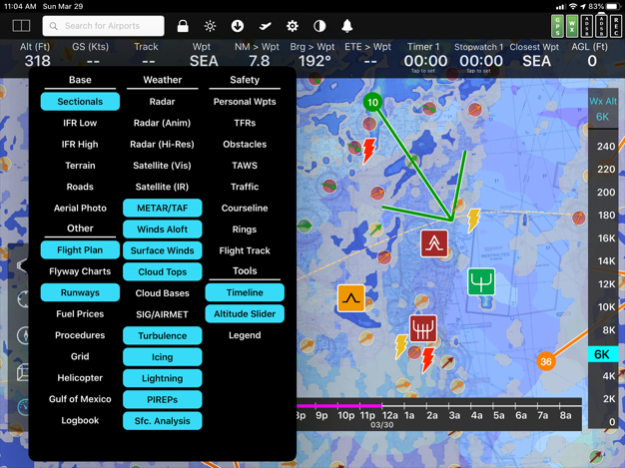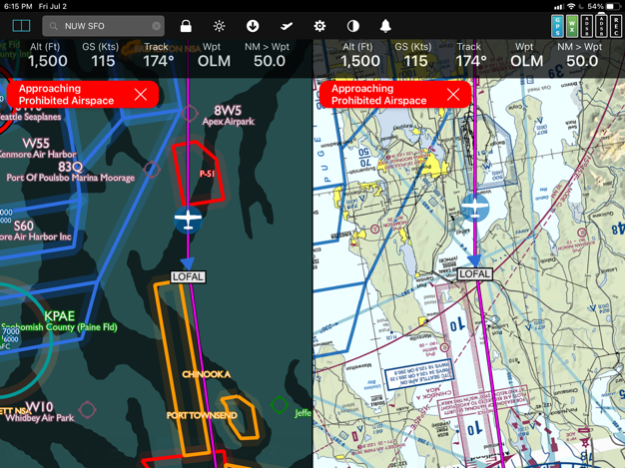FlyQ EFB 6.9.0
Free Version
Publisher Description
FlyQ EFB is a top-rated aviation app because it makes your flying easier and safer by thoughtfully integrating powerful features in a way that minimizes the number of screen taps and uses larger fonts to increase readability.
New features such as VFR Runway Patterns, Auto Zoom, and Auto Center simplify pilot workload.
The Global Digital Map shows airports, airways, airspace, navaids, and waypoints from all around the world. Text rotates so it's always right-side up and the level of detail adapts to the zoom level.
Our exceptional "4D Predictive Weather" system uses a Timeline and Altitude Slider to help you analyze weather at different times - both past and future - and at different altitudes. 17 weather layers from both the Internet and ADS-B (e.g. Radar, Icing, Turbulence, PIREPs, Winds Aloft, Surface Winds, Surface Analysis, Satellite, and more), many tied to the Timeline and Altitude Slider, give you unprecedented pre-flight and in-flight safety.
Supports more than 20 ADS-B and in-panel devices: Stratus 3, Avidyne, Dynon, Stratux, and more.
The exclusive Augmented Reality (AR) feature provides situational awareness you'd previously only seen in sci-fi movies.
The Slingshot wireless ChartData system means FlyQ supplies maps, plates, and apt diagrams wirelessly to certified systems from BendixKing.
The Visual Logbook and Post Flight Playback / Analysis Graphs add a whole new dimension to your flying. Optionally connect with your friends to "see" and even replay their flights. CFI's can track student progress and remotely send endorsements.
Other key features include split screen, 3D synthetic vision, plates on the map, more than 4,600 airport diagrams, rich Documents support, extended runways, distance measurement, fuel prices, NOTAMS, wind-optimized flight planning, and plates for Mexico and Central America.
> maps your way
+ Digital, 2D maps, 3D Syn Vis, Augmented Reality
+ Sectionals and IFR charts
+ Photo, road, terrain maps
+ 17 Weather Layers
+ Flight Track
+ Fuel Prices
+ TFRs
+ Obstacle and Terrain Avoidance
+ ADS-B Traffic and Weather
+ Extended runways with right-pattern indicators
+ Procedures on map
+ Rings / Extended Course Line
+ CAP grid
+ Heli and Gulf of Mexico charts
+ VFR Flyways
+ Syn Vis includes HITS boxes, EFIS display, TAWS, Obstacles, and AHRS support.
Night Mode preserves your night vision.
Split screen (iPad only) and single screen.
> procedures
FlyQ includes the same Seattle Avionics geo-referenced approach plates and apt diagrams that we supply to certified avionics from BendixKing and Aspen. Split screen can show a map and a procedure simultaneously. Swipe to switch procedures or tap to list all procedures at an airport. Overlay procedures on a map. Annotate plates and diagrams with colored lines and text.
> flight planning that saves time and money
1. Automatically uses recently cleared ATC routes (IFR only)
2. Automatically plans fuel stops based on lowest cost and uses expected winds to plot the fastest course, saving time and money on every flight.
3. CAP/SAR patterns
4. Exchange flight plans with Dynon SkyView, Avidyne, and Aspen.
5. Practice with X-Plane or MS Flight Sim / Prepar3D
> weather
Amazing "4D Predictive Weather" uses a Timeline and Altitude slider to make detailed pre-flight and in-flight analysis easy. The Graphical Wind Optimizer uses red and green bars to show the headwind or tailwind at different altitudes. Also includes an extensive gallery of weather images.
> airport information
The Airport screen concisely shows key operational info, sat images, and runway diagrams on a single screen. weather, approach procedures, A/FD, and FBO info are just a tap away. Includes more than 4,600 SA Airport Diagrams.
> data manager
FlyQ makes it painless to download new data every month: spin and zoom a 3D globe to visually select the states you need.
> try it before you buy it
Experience everything FlyQ EFB offers with a free 30-day subscription.
Apr 2, 2024
Version 6.9.0
Bug fixes:
*FIXED: Various map-related crashes
*FIXED: Crash on flight plan loading with some airports (e.g. KGDK)
*FIXED: Crash when manually adding multiple entries to the Flights tab with +
*FIXED: Crash when selecting Direct To to a waypoint
*FIXED: Changes made to Flight details are not saved
*FIXED: Icing incorrectly changes view when zoom level is changed
*FIXED: FlyQ freezes on the Airport Diagram page after landing
*FIXED: The ADS-B distance ring does not move in some cases
*FIXED: ADS-B lightning does not appear in some cases
*FIXED: After adding a web-based documents to Documents, the download never completes
*FIXED: Dynon flight plan transfer does not work
*FIXED: Various text and data entry fields are invisible or hard to read if Dark Mode is used
*FIXED: Graphs and Reports disappear from the Flights tab if another tab is selected
*FIXED: The Sort feature in the Airports tab does not sort properly for Fuel or Weather
*FIXED: The Weather/Nearby and Airports/Weather tabs sometimes show overlapping text in the METAR and TAF areas
*FIXED: Changing the ETD for a Flight Plan often changes the selected aircraft
*FIXED: The Fights Merge function is very hard to discover (add a Merge icon)
*FIXED: Landing airport incorrectly pops up when changing the simulator
*FIXED: NavLog page doesn’t use space efficiently
*FIXED: After multiple flights are merged into one, the merged flight is not editable
*FIXED: Delete of multiple flight plans at the same time fails
*POSSIBLE FIX: Flights tracks are sometimes not saved
About FlyQ EFB
FlyQ EFB is a free app for iOS published in the Recreation list of apps, part of Home & Hobby.
The company that develops FlyQ EFB is Seattle Avionics, Inc.. The latest version released by its developer is 6.9.0. This app was rated by 2 users of our site and has an average rating of 1.8.
To install FlyQ EFB on your iOS device, just click the green Continue To App button above to start the installation process. The app is listed on our website since 2024-04-02 and was downloaded 12 times. We have already checked if the download link is safe, however for your own protection we recommend that you scan the downloaded app with your antivirus. Your antivirus may detect the FlyQ EFB as malware if the download link is broken.
How to install FlyQ EFB on your iOS device:
- Click on the Continue To App button on our website. This will redirect you to the App Store.
- Once the FlyQ EFB is shown in the iTunes listing of your iOS device, you can start its download and installation. Tap on the GET button to the right of the app to start downloading it.
- If you are not logged-in the iOS appstore app, you'll be prompted for your your Apple ID and/or password.
- After FlyQ EFB is downloaded, you'll see an INSTALL button to the right. Tap on it to start the actual installation of the iOS app.
- Once installation is finished you can tap on the OPEN button to start it. Its icon will also be added to your device home screen.